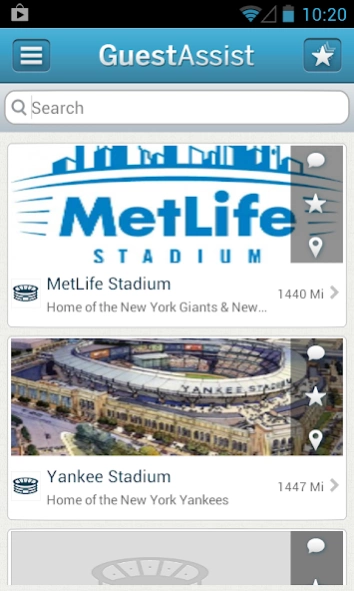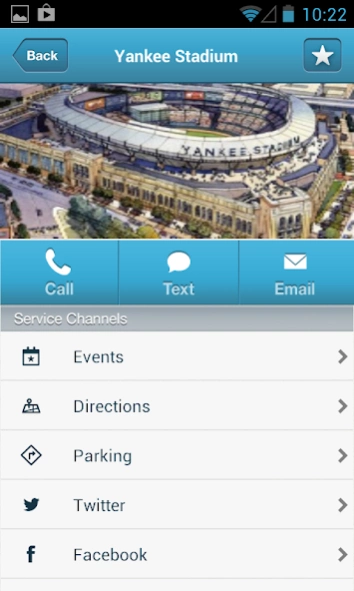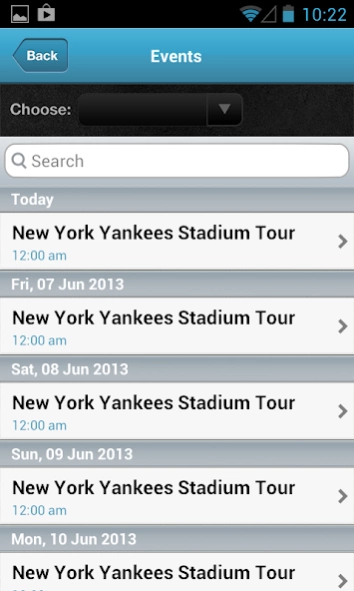GuestAssist 3.6
Continue to app
Free Version
Publisher Description
GuestAssist - GuestAssist is improving service quality at organizations across North America.
GuestAssist is improving service quality at organizations throughout North America. From stadiums and ballparks, to schools and universities GuestAssist makes mobile access and instant communications simple for both customers and staff.
Features Include:
TEXT ASSISTANCE: Have a question, comment or concern? GuestAssist connects you with your location allowing you to chat with them via text. Please note: Text Assistance may NOT be available at all times or at all locations. Some locations may only offer text assistance during live events or specific time periods.
SERVICE CHANNELS: From directions to concession information, we have it covered.
• Real-time news feeds
• Complete list of stadium’s upcoming events
• Complete listing of all food and drink vendors with section information
• Ticketing information
• Parking information
• Directions to the venue
• Location of Medical Stations
• Code of Conduct
• Facebook and Twitter feeds
STAFF CHANNELS: GuestAssist now supports all your internal staff communication and knowledge sharing needs. Support for enhanced staff group messaging with image, video and audio file sharing.
Basic Staff Channels include:
• Staff and Staff Group Directory
• Group Alerts
• Journal
Add channels for instruction, training, news and comments or just about anything else to improve staff knowledge, training and response.
About GuestAssist
GuestAssist is a free app for Android published in the Food & Drink list of apps, part of Home & Hobby.
The company that develops GuestAssist is GuestAssist. The latest version released by its developer is 3.6.
To install GuestAssist on your Android device, just click the green Continue To App button above to start the installation process. The app is listed on our website since 2019-05-09 and was downloaded 3 times. We have already checked if the download link is safe, however for your own protection we recommend that you scan the downloaded app with your antivirus. Your antivirus may detect the GuestAssist as malware as malware if the download link to com.qtags.app.guestassist is broken.
How to install GuestAssist on your Android device:
- Click on the Continue To App button on our website. This will redirect you to Google Play.
- Once the GuestAssist is shown in the Google Play listing of your Android device, you can start its download and installation. Tap on the Install button located below the search bar and to the right of the app icon.
- A pop-up window with the permissions required by GuestAssist will be shown. Click on Accept to continue the process.
- GuestAssist will be downloaded onto your device, displaying a progress. Once the download completes, the installation will start and you'll get a notification after the installation is finished.